Understanding Zero-Day Exploits in Docker Containers
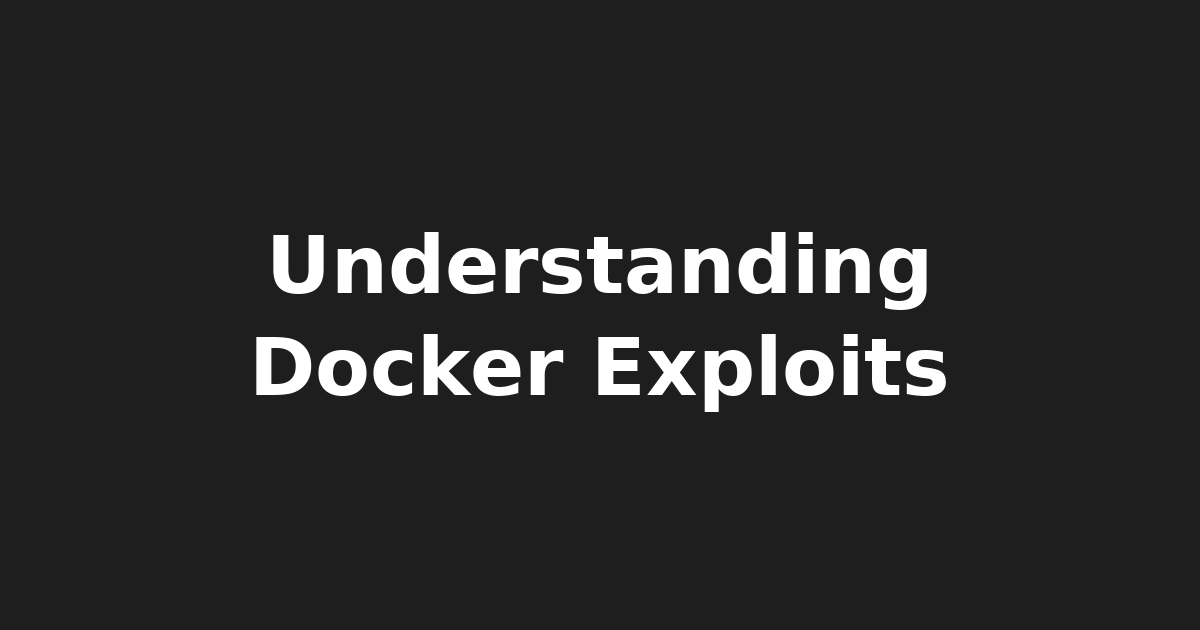
Zero-Day Exploits in Docker Containers: A Growing Concern
As the use of Docker containers continues to grow in the enterprise and individual development environments, security concerns about zero-day exploits have become more pressing. A zero-day exploit is an unpatched vulnerability that can be exploited by attackers before a fix is available.
In recent months, there has been a growing concern about zero-day exploits targeting Docker images, which can lead to severe consequences such as:
- Unauthorized access to sensitive data
- Compromise of sensitive systems or infrastructure
- Potential for financial loss due to downtime or data breaches
The Rise of Zero-Day Exploits in Docker Containers
According to a recent report by the Docker Vulnerability Scanner, there have been over 100 known vulnerabilities in Docker images in the past year alone. This represents a significant increase from previous years and highlights the growing concern about zero-day exploits in Docker containers.
Relevance:
- DevOps and Development Teams: As the use of Docker containers grows, it's essential for development teams to be aware of potential security risks and take proactive measures to secure their containerized applications.
- System Administrators: System administrators must ensure that Docker images are properly updated and patched to prevent zero-day exploits from affecting their systems.
- Linux Users: Linux users who rely on Docker containers for development, testing, or production purposes need to be aware of the potential risks associated with zero-day exploits.
Trending Topics:
- Docker Vulnerability Scanner: A tool that scans Docker images for known vulnerabilities.
- OWASP Docker Project: A community-driven project that aims to improve the security of Docker.
Best Practices:
- Regularly Update Docker Images: Keep Docker images up-to-date with the latest patches and updates.
- Use Secure Registry: Use a secure registry like Docker Hub or a private repository to store sensitive images.
- Implement Network Segmentation: Segment your network to limit access to sensitive systems and data.
Code Snippets:
- Secure Dockerfile: A sample Dockerfile that includes security best practices, such as using
commandinstead of/bin/sh. - Docker Vulnerability Scanner: A Python script that scans Docker images for known vulnerabilities.
Real-World Examples:
- Google's Containerization Security Best Practices: Google provides a comprehensive guide to securing containerized applications using Docker.
- AWS's Docker Vulnerability Scanner: AWS offers a free vulnerability scanner tool that can be used to identify potential security risks in Docker images.
By staying informed about zero-day exploits in Docker containers and implementing best practices to secure your containerized applications, you can minimize the risks associated with these threats and ensure the security of your systems and data.
