PowerShell Core v7.2: Enhancements & Docker Integration - Boosting Cross-…
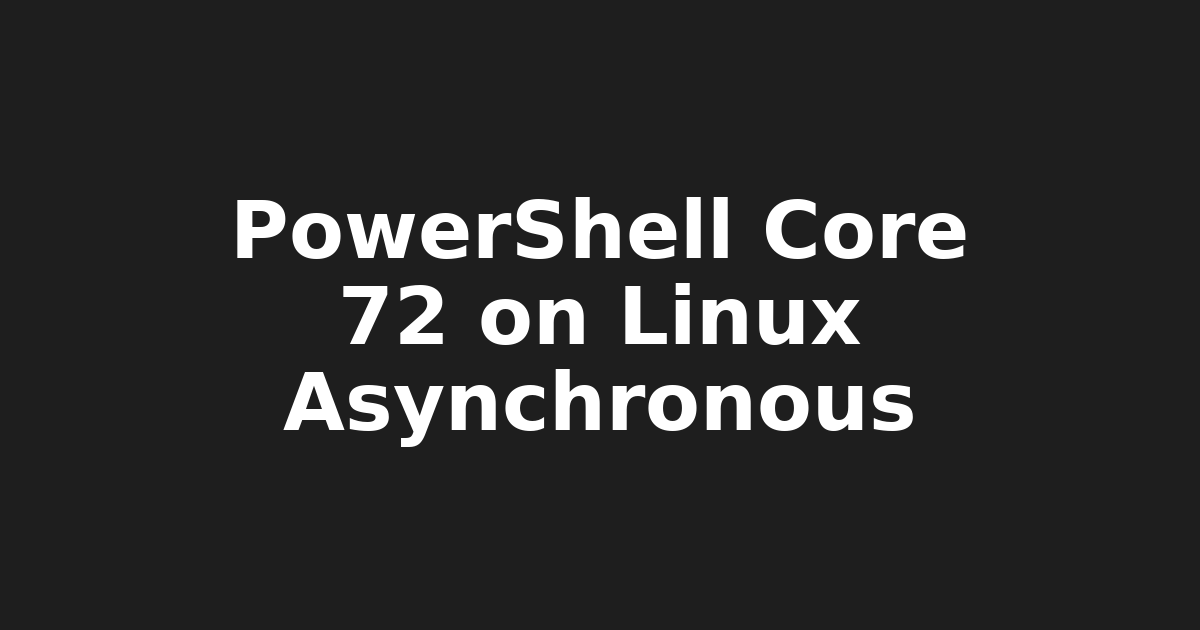
PowerShell Core on Linux: A Game-Changer for Everyday IT Professionals
Hello, fellow tech enthusiasts! It's Josh here from KeepItTechie, your friendly neighborhood Linux educator. Today, we're diving into a topic that has been causing quite a stir in the PowerShell community - the integration of PowerShell Core with Linux environments.

If you're a developer, system admin, or IT pro working primarily on Linux systems, you might have missed the boat on PowerShell up until now. But fear not! With the advent of PowerShell Core (Cross-platform), you can now harness the power of PowerShell scripting and command-line tools without needing Windows Subsystem for Linux (WSL).
The latest version of PowerShell Core, v7.2, has some nifty updates that make it even more appealing for Linux users. For starters, it now supports running scripts asynchronously, a feature that will save you precious time when managing complex tasks. Additionally, there are new cmdlets for handling streams, making data manipulation a breeze. And let's not forget about the revamped Out-Host output formatting engine, which promises a more intuitive and user-friendly experience.

But the fun doesn't stop there! There's been a significant increase in interest for using Docker containers with PowerShell Core. This trend underscores the growing importance of cross-platform compatibility and containerization within IT infrastructure management. By creating portable, version-controlled environments that can be easily deployed and managed across different systems, you can streamline your workflows and ensure consistency across your operations.
Now, if you're wondering why this is such a big deal, let me break it down for you. With PowerShell Core on Linux, you'll have access to an expansive library of scripts and tools that were once exclusive to Windows users. This means you can tackle complex tasks with confidence, knowing that you have the right tool for the job.
Moreover, by embracing containerization, you're future-proofing your skillset. As more organizations adopt cloud-native architectures and microservices, being proficient in Docker containers will be crucial to staying competitive in the ever-evolving IT landscape.
To get started with PowerShell Core on Linux, here are some tips:
- Install PowerShell Core using your distribution's package manager or from the official website.
- Familiarize yourself with essential PowerShell cmdlets and scripts by browsing the documentation and exploring online resources like GitHub repositories and forums.
- Experiment with Docker containers to create version-controlled, portable environments using Docker's official PowerShell image.
- Practice, practice, practice! The more you work with PowerShell Core, the more comfortable and confident you'll become.
In closing, I want to remind you that mastering new skills takes time and patience. Don't get discouraged if things don't click right away – remember, every expert was once a beginner. Keep learning, stay curious, and always be open to new opportunities.
As we march towards 2025, let's aim to become the PowerShell wizards our IT landscapes need. Happy scripting! 🚀💻🐧
SEO Keywords: PowerShell Core, Linux, Cross-platform, Docker containers, Scripting, Command-line tools, IT infrastructure management, Containerization, Cloud-native architectures, Microservices.
Internal Links: Get started with PowerShell | Docker Basics for Beginners
External Links: PowerShell Core Download Page | Microsoft PowerShell Documentation | Docker's Official PowerShell Image
🙋♂️ This post was brought to you by Josh from KeepItTechie — helping you break into tech, one command at a time.
