☝️Mastering Systemd: Trending Linux Management Tool for Admins & Devs❗️Learn…
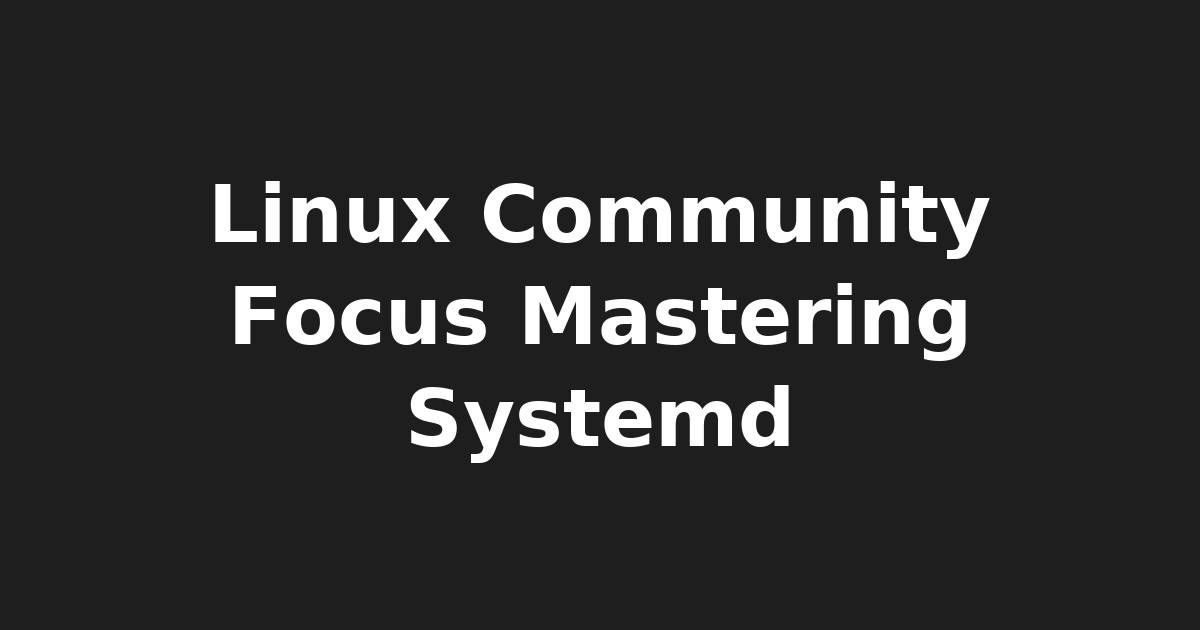
🌐 Mastering Systemd: A Comprehensive Guide for Linux Enthusiasts by Josh from KeepItTechie
Hey there, fellow techies! Today, we're diving into the heart of the Linux community's buzz—the mighty Systemd. You've probably heard whispers about it, seen tutorials popping up like daisies in spring, and maybe even engaged in a heated debate or two. Well, buckle up, because we're going to explore this powerhouse together!
Systemd (pronounced "system-dee"), developed by Lennart Poettering and Holger Rubel, is the new kid on the block that's quickly grown into a star in Linux land. It's a software suite providing system management functions in modern Linux distributions, taking care of tasks such as booting your system, managing services, controlling jobs, maintaining logs, and so much more!
Why all the fuss, you ask? Well, Systemd has become the default init system for popular distros like Fedora, Arch Linux, RHEL, and Ubuntu. Its versatility and efficiency have made it an essential tool for developers, sysadmins, and IT pros alike.
Now, as much as we love our new bestie Systemd, not everyone is convinced. Some prefer the flexibility offered by alternatives like OpenRC or SysVinit. The age-old debate between Team Systemd and Team Alternative continues to rage in Linux communities. But fear not! By understanding the pros and cons of each system, you can make informed decisions about your preferred approach for managing your systems.
Let's start with our pal Systemd. Here are a few tips to help you make the most out of this powerful tool:
- Master the basics: Understanding basic commands like
systemctlandjournalctlis essential for navigating the Systemd world. - Use systemd-analyze: This command helps analyze the boot process, providing insights into what's taking too long to load during startup.
- Stay updated: Keep your Systemd knowledge fresh by regularly reading up on best practices and staying tuned to discussions within the community.
Now, let's take a peek at our alternative friends: OpenRC and SysVinit. Here are some reasons why folks prefer them:
- Flexibility: OpenRC and SysVinit offer more control over service management compared to Systemd.
- Simplicity: For those who find Systemd a bit complex, these alternatives might be more approachable due to their straightforward configuration files.
As for me, I believe that Linux is all about choice. Whether you're a fan of Systemd, OpenRC, or SysVinit, the most important thing is that you feel comfortable and confident in managing your system. Remember, there's no "right" or "wrong" way—it's all about what works best for you!
To wrap up, staying informed and engaged in discussions surrounding Systemd and its alternatives can help you grow as a Linux professional. As we step into 2025, the landscape of Linux management systems will undoubtedly continue to evolve, but with these tips and insights, you'll be well-equipped to navigate the changes.
So, keep learning, keep growing, and remember—the most important tech is the one that empowers you! 💻❤️💪
🔍 SEO Keywords: Systemd, Linux management, system administration, init systems, OpenRC, SysVinit, booting system, service management, best practices, Linux community.
📄 External Links: Official Systemd Documentation, OpenRC Documentation, SysVInit Documentation.
💻 Internal Links: Linux Basics for Beginners, Advanced Linux Tutorials.
🙋♂️ This post was brought to you by Josh from KeepItTechie — helping you break into tech, one command at a time.
