Mastering Docker & Kubernetes: Best Practices for Containerization in Modern…
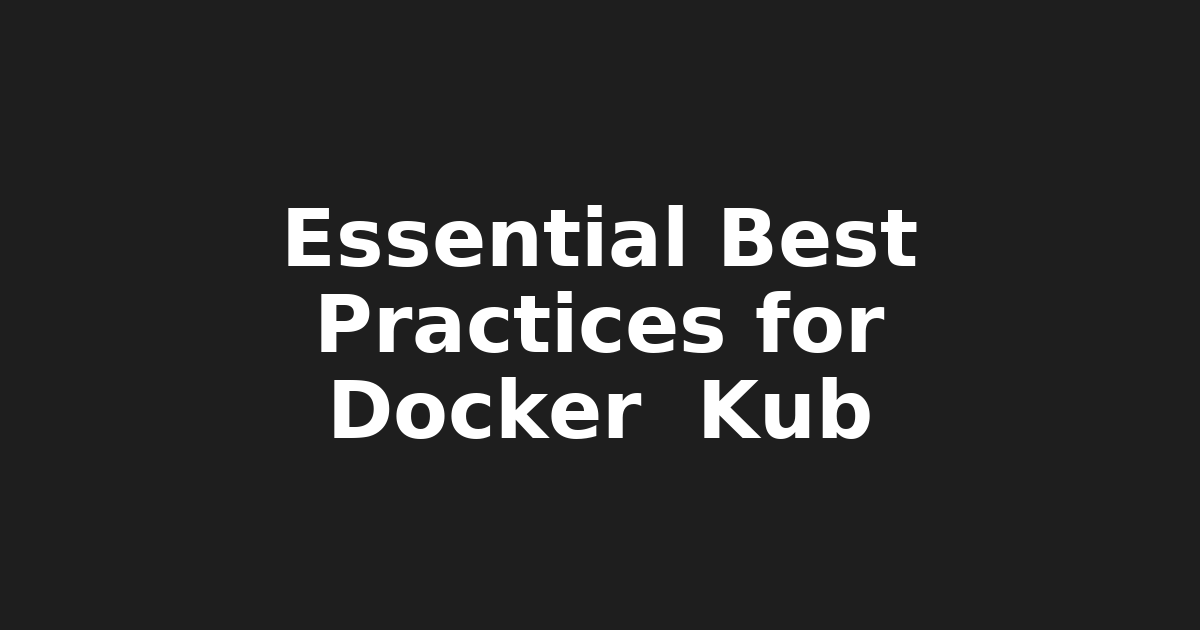
Containerization Simplified: Best Practices for Docker and Kubernetes with Josh from KeepItTechie
Hey there, Tech Enthusiasts! It's your favorite Linux educator, Josh from KeepItTechie, back with another tutorial that aims to demystify the world of containerization. Today, we're diving deep into best practices for using Docker and Kubernetes—tools that are revolutionizing the way we develop, deploy, scale, and manage modern applications.
Before we get started, let's take a quick look at the staggering growth of containerization: according to Statista, the number of Kubernetes users worldwide is projected to reach 64 million by 2025! That's a massive adoption rate, and it's essential for you to stay ahead of the curve. So, buckle up, and let's get started!
Building Containers Like a Pro with Docker
Docker has become synonymous with containerization, making it easier than ever to package applications into lightweight, portable containers. Here are some tips for building efficient containers:
- Use Multi-Stage Builds: Multi-stage builds enable you to create lean production images by using multiple build stages that each contain only the necessary tools and dependencies for a specific step of the build process. This helps in reducing image size significantly.
- Minimize Image Layers: Each layer in an image adds to the overall image size, which can slow down container start times and consume storage resources. Minimize the number of layers by avoiding unnecessary commands or installations during the
Dockerfilebuild process. - Use Volumes Wisely: Volumes provide a way to persist data generated by and used by containers. While they're essential for storing persistent data, using them judiciously can help reduce image size and improve performance.
Deploying Applications with Kubernetes
Kubernetes takes the complexity out of deploying and scaling containerized applications. Here are some best practices to keep in mind:
- Use Namespaces: Namespaces provide a way to divide cluster resources between multiple users, projects, or environments (like development, staging, production). This helps maintain order, improve security, and make resource management more straightforward.
- Leverage Deployments and Rollouts: Kubernetes Deployments handle the replica set management for your containerized applications, making it simple to scale up or down as needed. Declarative updates through Rollouts provide a safe and efficient way to update application containers without downtime or disruption.
- Utilize ConfigMaps and Secrets: For sensitive data like API keys, database credentials, or configuration values, use ConfigMaps or Secrets. These objects allow you to store and manage this information securely while keeping it out of your container images.
Scaling and Managing Containers with Ease
Scaling and managing containerized applications can be a breeze if you follow these best practices:
- Monitor Resource Usage: Keep an eye on CPU, memory, and storage usage within your cluster to ensure optimal performance and prevent potential bottlenecks. Tools like Prometheus and Grafana make this process effortless.
- Implement Horizontal Pod Autoscaling (HPA): HPA automatically adjusts the number of replicas in a Deployment based on CPU or memory utilization, ensuring that your applications can handle changing traffic loads with ease.
- Use Ingress Controllers for External Traffic Management: Ingress controllers like NGINX or Traefik provide a user-friendly way to manage external traffic to your applications, offering features like load balancing, SSL termination, and name-based virtual hosting.
Optimizing Performance, Security, and Collaboration
Containerization offers numerous benefits, but it's crucial to optimize performance, security, and collaboration within your environment. Here are some tips:
- Use CI/CD Pipelines: Continuous Integration/Continuous Deployment (CI/CD) pipelines streamline the development, testing, and deployment process, making it easier to collaborate with team members and maintain high-quality applications.
- Implement RBAC and Network Policies: Role-Based Access Control (RBAC) and Network Policies provide a robust security framework for your Kubernetes cluster, ensuring that only authorized users and containers can access sensitive resources and data.
- Use Container Registries: Container registries like Docker Hub or Google Container Registry enable you to store, manage, and distribute container images securely, making it simple to collaborate with team members on projects and applications.
Wrapping Up: Embrace the Future of Tech
Containerization has become an essential skill for any developer, system administrator, or IT professional working in today's tech landscape. By mastering Docker and Kubernetes best practices, you can streamline your development workflow, improve application performance, and enhance collaboration within your team. So, don't be left behind—embrace the future of containerization and keep pushing the boundaries of what's possible with technology!
Remember: as you embark on this exciting journey, never stop learning, experimenting, and innovating. And, always remember to share your knowledge with others, helping them grow in their tech careers too. After all, that's what makes the tech community such a special place!
Stay techie, friends!
🙋♂️ This post was brought to you by Josh from KeepItTechie — helping you break into tech, one command at a time.
