Mastering Docker Compose: Latest Tips & Tricks for Multi-Container Apps on…
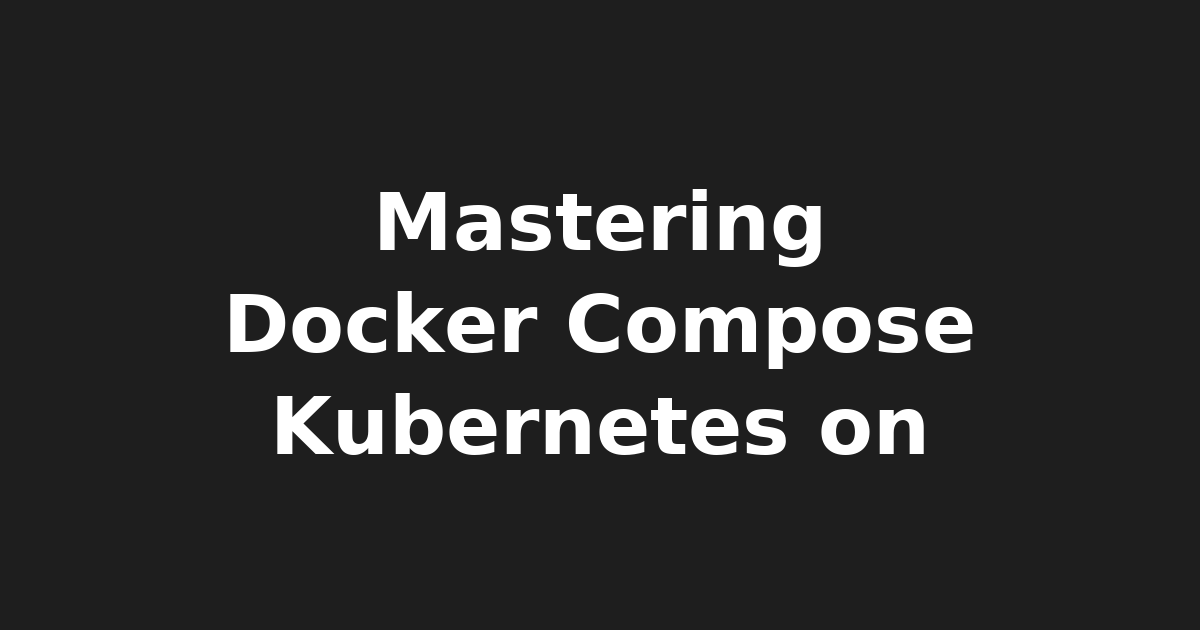
Simplifying Multi-Container Apps with Docker Compose on Linux Systems - A Guide for Developers and IT Pros 🐳💻
Hey there! It's Josh from KeepItTechie, your friendly neighborhood Linux educator, here to help you navigate the exciting world of containerized applications. Today, we're diving into a trending topic that's been making waves among developers, system administrators, and IT pros alike: Docker Compose for managing multi-container applications on Linux systems! 🌐
If you've ever found yourself wrangling with complex distributed apps in a containerized environment, you'll love Docker Compose. It's become the go-to tool for simplifying deployment, scaling, and management - no more yak shaving! 🐃🧵
But enough chit-chat, let's get our hands dirty!
Setting Up Docker Compose on Your Favorite Linux Distro
Docker Compose plays nicely with popular Linux distributions like Ubuntu, Fedora, and CentOS. Here's a quick guide for each:
- Ubuntu: First, update your package manager, then install Docker and Docker Compose using the following command:
sudo apt-get update && sudo apt-get install docker.io compose
- Fedora: Install Docker and Docker Compose using Docker's community repository:
sudo dnf install docker docker-compose
- CentOS: Follow similar steps as Fedora, but remember to enable the Docker repository first:
sudo yum install yum-utils device-mapper-persistent-data lvm2 containerd.io docker compose
sudo systemctl enable --now containerd && systemctl enable --now docker
The Power of YAML: Defining Services, Networks, and Volumes
At the heart of Docker Compose is a simple YAML configuration file. This magical text document defines your services, networks, and volumes. Let's take a look at an example:
version: '3'
services:
web:
image: nginx:latest
ports:
- "80:80"
volumes:
- ./html:/var/www/html
db:
image: postgres:latest
environment:
POSTGRES_PASSWORD: mysecretpassword
In this example, we've defined two services: web (running an up-to-date Nginx container) and db (a PostgreSQL database with a secret password). We've also mapped the web service to port 80 on our host machine and mounted a volume for HTML files.
Kubernetes in the Spotlight: Integrating with Docker Compose
As you venture into the world of modern cloud-native applications, you'll undoubtedly encounter Kubernetes, the king of container orchestration and management. To stay ahead of the game, it's essential to understand how Kubernetes integrates with Docker Compose and other Linux tools.
With Kubernetes, you can use Docker Compose files as templates for deploying applications on a larger scale. Simply export your YAML configuration file using docker-compose config and tweak it for Kubernetes deployment. It's like having the best of both worlds! 🌐🌍
Wrapping Up
Docker Compose is an indispensable tool in today's containerized world, making multi-container app management a breeze on Linux systems. So grab your YAML files, fire up Docker Compose, and watch as your complex apps come to life with ease! 🎇🚀
Remember, knowledge is power - so keep learning, growing, and conquering the tech world one container at a time. Happy coding! 💪💻
🙋♂️ This post was brought to you by Josh from KeepItTechie — helping you break into tech, one command at a time.
