Boost Linux Efficiency: Top Productivity Tips for Devs & IT Pros
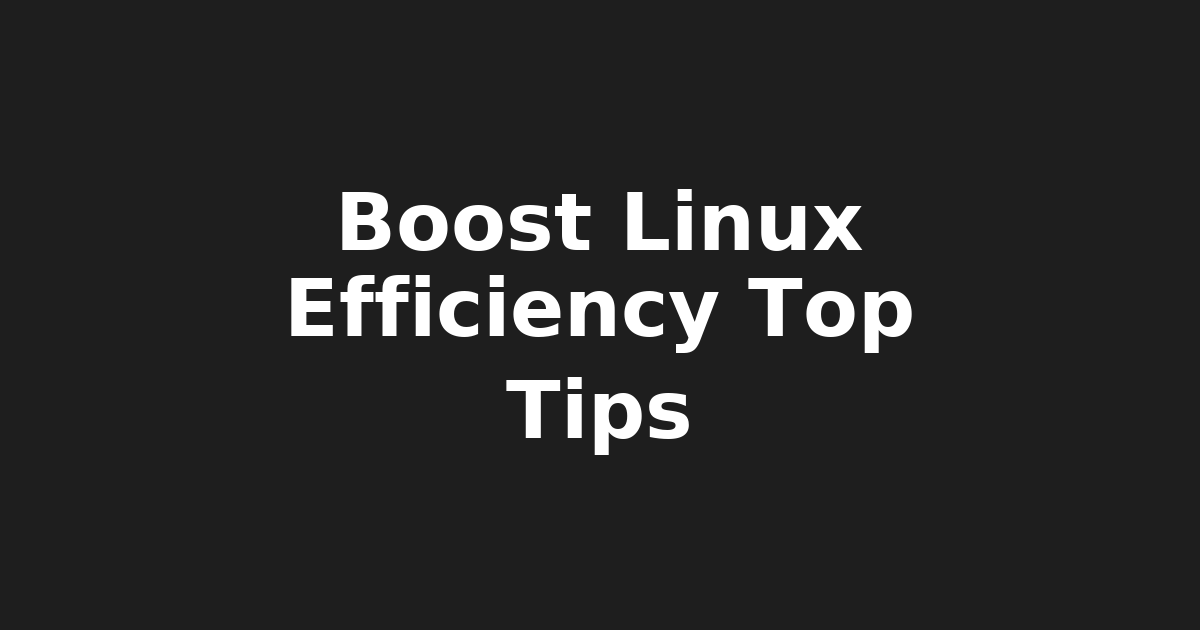
Maximizing Efficiency: Top Productivity Tips for Developers and IT Professionals on Linux Systems
Hello there, Tech-Savvy Friends! Josh from KeepItTechie here, your friendly guide through the labyrinth of technology. Today we're diving deep into a topic near and dear to our hearts: boosting productivity on Linux systems for developers, system administrators, and IT pros like us. Buckle up as we explore some essential tips, tricks, and insights that will skyrocket your efficiency and make your Linux experience even sweeter.
Master the Command Line (CLI) 🌟
Let's start where it all begins—the command line. The CLI is the backbone of any Linux system, and mastering it can save you countless hours. Remember, 'With great power comes great responsibility,' but also immense productivity!
- Shortcuts & Aliases: Save your fingers (and sanity) by using keyboard shortcuts like Ctrl+A/Ctl+E for navigating through commands and Ctrl+R for command history search. Create aliases to quickly execute frequently used commands.
alias ll='ls -lah' # List files in a human-readable format
- Pipes & Filters: Leverage pipes (|) and filters (grep, awk, sed) to process output effectively. For example,
ls | grep "document"will only show directories containing the word "document."
Optimize Your Workspace 🌈
A tidy workspace can work wonders for focus and productivity. Let's dive into some ways to streamline your Linux environment:
-
Dotfiles: Customize your experience by managing your configuration files, known as dotfiles. Store your preferred settings in version control systems like Git for easy backup and sharing across machines.
-
Tiling Window Managers: Improve multitasking with tiling window managers such as i3wm or dwm. These tools allow you to arrange windows efficiently, improving productivity and saving valuable screen real estate.
Leverage Powerful Open-Source Tools 🛠️
The Linux community has an incredible collection of open-source tools designed to boost productivity. Here are a few gems that every developer should know about:
-
Visual Studio Code (VS Code): A powerful, open-source code editor with features like IntelliSense, debugging, and Git integration, making coding a breeze.
-
Docker & Kubernetes: Docker containers allow you to package your applications with their dependencies and run them consistently across different environments. Kubernetes orchestrates these containers at scale, making deployment a breeze.
Stay Updated & Engage 🌐
Staying on top of the latest trends and engaging with the community are vital in today's fast-paced tech landscape:
-
Subscribe to Linux blogs, podcasts, and newsletters: Keep yourself informed about updates, best practices, and new tools by following trusted sources such as TechRepublic, Red Hat Blog, or Linux Journal.
-
Contribute to open-source projects: Engaging with the community can be rewarding and helps you improve your skills while making a positive impact on Linux development. You can find potential projects via sites like GitHub, GitLab, or SourceForge.
Wrapping Up: Keep Calm & Command Line On 💻
Remember, the key to success in the tech world is staying adaptable and continually improving your skills. Mastering the command line, optimizing your workspace, and leveraging powerful open-source tools can help you streamline your workflow, boost productivity, and enjoy a more enjoyable Linux experience. As they say, "Keep Calm and Command Line On!" 😎
🔑 Takeaway: Embrace the power of Linux systems by learning essential tips, optimizing your workspace, leveraging open-source tools, staying updated, and engaging with the community. The result? A more productive, efficient, and fulfilling tech journey! 🚀
Note: As of 2025, over 1.3 billion people worldwide are using Linux systems, making it a vital skill to master in the ever-evolving tech landscape.
🌐 KeepItTechie.com — Simplifying Tech for Everyday People 💻✨
🙋♂️ This post was brought to you by Josh from KeepItTechie — helping you break into tech, one command at a time.
